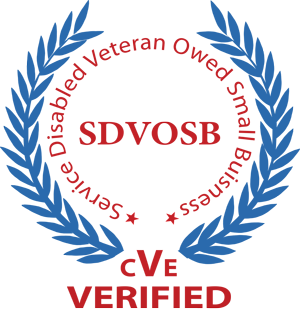Power Excel: Analyze Data for Business Decisions
Learn how to leverage features of Microsoft Excel to facilitate business decisions and expand your ability to professionally present your results by applying the business intelligence skills you will learn from this course.
Content
- Troubleshooting and Enhancing Professional Workbooks
- Deciphering and correcting functions for data integrity
- Accurately interpreting calculations
- Implementing Names to enhance your workbook model
- Monitoring KPIs using conditional formatting
- Summarizing Business Information and Consolidating ranges
- Organizing workbooks and links
- Arranging multiple workbooks with Workspaces
- Building 3D formulas to analyze worksheet data
- Managing external links
- Summarizing multiple sources of Excel information into one worksheet
- Analyzing Data with Functions
- Summarizing business data with functions and Controlling calculations
- Identifying the correct statistical function to aid analysis
- Applying basic financial functions
- Differentiating serial dates and date presentations
- Calculating the number of working days
- Interpreting data variations with the IF function
- Streamlining calculations with referencing
- Developing nested functions for multiple conditions
- Capturing information with lookup functions
- Applying techniques to implement and troubleshoot nested calculations
- Enhancing Excel Usage with Macros
- Automating repetitive tasks
- Simplifying complex tasks and reducing errors
- Bulletproofing routine editing and formatting
- Invoking macros with Form controls