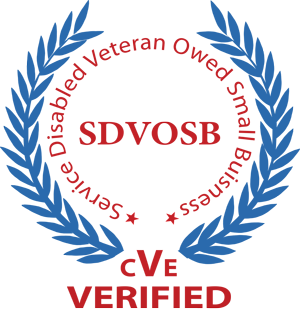AVID Media Composer Effects Essentials
This course is for video editors who understand the basics of the editing tools in Avid Media Composer and are ready to move ahead and learn the fundamentals of creating effects. You will take the basic effects-building interface; then you’ll learn fundamental audio adjustments and effects, multilayered video compositing, tracking, stabilization, various retiming methods, and basic color-grading techniques. This course is a crucial step in mastering Avid Media Composer.
Content
- Introduction to Visual Effects
- Adding Quick Transitions
- Modifying Transitions in the Timeline
- Accessing Effects from the Effect Palette
- Modifying Effects in Effect Mode
- Adding Segment Effects
- Corrective Effects
- Resizing a Shot in the Effect Preview Monitor
- Using Standard Keyframes
- Understanding Stabilization
- Tracking and Blurring Unwanted Objects
- Hiding Jump Cuts with Fluid Morph
- High-Resolution Images
- Using Pan and Zoom in Photos
- Setting Up Avid Pan and Zoom
- Animating the Effect
- Rendering Avid Pan and Zoom
- Exploring the Source Settings Dialog Box
- Using Frame Flex on 2,000+ Clips
- Managing Color Spaces
- Working with AMA Source Settings
- Retiming
- Types of Motion Effects Creating Freeze Frames Creating Motion Effects
- Motion Effects Segment Icons
- Creating Motion Effects Using Fit to Fill
- Timewarp Effects
- Timewarp Preset Effects
- Color Treating and Correcting
- Modifying the Look of a Shot
- Creating Color Treatments
- Introduction to Color Correction
- Color Correction Mode
- About Automatic Color Correction
- Nesting Multiple Effects
- Nesting Effects
- Autonesting
- Seeing Multiple Effects in the Effect Editor
- Displaying a Nest in the Timeline
- Changing the Order of Nested Effects
- Multilayer Effects
- Creating Multilayer Effects
- Creating a Picture-in-Picture Effect
- Keyframing with Advanced Graphs
- Keyframe Interpolation Options
- Understanding Layers and Nests
- Nesting Effects Within Titles
- Applying Effects to Tracks
- Using the Safe Color Limiter
- Using the Pan and Scan Effect
- Performance and Rendering
- Understanding Performance
- Understanding Real Time Effects Playback
- Measuring Performance
- Just Play Through It
- Video Quality Menu
- Rendering Effects
- Rendering Individual Effects
- Rendering Multiple Effects
- Using ExpertRender
- Controlling Render Speed and Quality
- Keying and Mattes
- Different Keying Types Exploring the SpectraMatte
- Understanding the SpectraGraph Screen
- Viewing the Matte Channel
- Dealing with Spill
- Cropping Out Garbage
- AMA Linking to Real-Time Moving Matte Keys
- Configuring Settings for QuickTime with Alpha