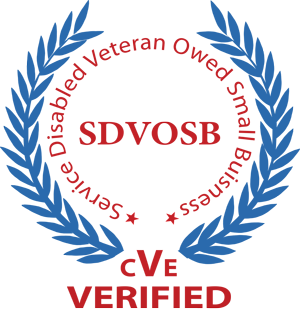Oracle Database 12c Administration
In this course, you will learn about the Oracle Server architecture, expand the size of the database, implement security, and how to perform specific database administration tasks. You will also have a thorough discussion of new Oracle 12c automation features including flashback technologies, automated storage management, automated tuning tools, and automated management tools.
Content
- Introduction and Duties of the DBA
- Oracle RDBMS Components
- DBA Responsibilities
- Tables, Constraints, and Indexes
- Introduction to Datatypes and Tables
- Integrity Constraints
- Temporary Tables, Partitioned Tables, External Tables, and IOTs
- Indexes and Skip Scanning
- Online Reorganization
- Database Workspace Management
- Other Database Schema Objects
- DDL Commands used
- Views, Materialized views
- Sequences, Synonyms, Database Links
- Outlines, Dimensions, Hierarchies
- PL/SQL Program Units
- Supplied Packages
- Oracle Data Dictionary
- Storage of Large Objects (BFILEs, BLOBs, CLOBs)
- Starting and Stopping the Database
- What Tool to Use?
- Connecting as a Privileged User
- Password file authentication
- Starting a Database
- Shutting Down a Database
- Reading the Alert Log / Trace Files
- Quiescing the database
- SPFILE / Parameter management
- How Space is Physically Consumed – Blocks and Extents
- Basic Definitions
- Blocks and Extents
- Fragmentation / Deallocation
- Basic Oracle Architecture
- Architecture Overview
- Database Structures
- Process Structures
- Memory Structures – SGA
- Memory Structures – PGA
- Alternative Configurations
- Oracle Database Files
- Basic Structures of an Oracle RDBMS
- Data Files
- Redo Log Files
- Archived Redo Log Files
- Control Files
- Oracle-Managed Files (OMF)
- Users and Security
- Managing Database Users
- System / Object Privileges
- Managing Roles / Profiles
- Resource and Password Management
- The Virtual Private Database
- Networking
- Duties of the DBA for Networking
- Overview of Oracle Network Architecture
- Name Resolution
- Oracle Net Client Configuration
- Oracle Net Server Configuration
- Tools
- Configuring the Listener
- Shared Server
- Physical NOARCHIVELOG Mode Backups
- Oracle Database Backups
- Automatic Recovery Architecture
- NOARCHIVELOG Mode
- ARCHIVELOG Mode
- Physical Backups
- Closed Backups in NOARCHIVELOG Mode
- Recovery Manager Configuration
- Parameters Affecting RMAN
- Use of a Flashback Recovery Area
- The CONFIGURE Command
- Persistent Settings
- NOCATALOG / CATALOG Mode
- Catalog Management / Virtual Catalog
- Channel Allocation
- Controlfile Autobackup
- Retention Policies
- Recovery Manager Operations
- Using the BACKUP Command
- Creating Backup Sets / Image Copies
- Parallelization
- Compressed Backups
- Whole Database Copying / Cloning
- Incremental Backups
- Block Change Tracking
- RMAN Backup Monitoring
- REPORT and LIST Commands
- Non-Critical Loss Recovery
- Password and Network Files
- Read-Only Tablespaces
- Temporary Tablespaces
- Index Tablespaces
- Redo Log Members / Control Files
- Database Recovery
- Recovering the Control File
- Reasons for Incomplete Recovery
- Recovery after RESETLOGS
- Incomplete Recovery Using EM
- Incomplete Recovery Using RMAN
- Incomplete Recovery Using SQL
- Flashback Database
- When to Use
- Configuration and Use
- Monitoring Flashback Database
- Using EM for Flashback Database
- Flash Recovery Area Maintenance
- Flash Recovery Area Monitoring
- User Error Recovery
- The New Recycle Bin
- Flashback a Dropped Table Using EM
- Querying Dropped Tables
- Flashback Versions Query
- Flashback Transaction Query
- Block Corruption Management
- DBVERIFY and ANALYZE
- DBMS_REPAIR
- Block Media Recovery
- DBMS_BLOCK_CHECKING Parameter
- Using RMAN for Block Corruption
- Automatic Database Management
- Management and Advisory Framework
- Automatic Statistics Collection
- The Automated Workload Repository
- Database Advisors
- SQL Tuning Advisors
- SQL Access Advisors
- Active Session History (ASH)
- Automatic Statistics Collection
- Automatic Undo Retention
- Adjusting Thresholds / Managed Metrics
- Automatic Storage Management
- ASM Architecture
- ASM Initialization Parameters
- ASM Filenames in SQL Commands
- ASM Tablespaces
- Disk Groups / Failure Groups
- ASM Startup/Shutdown / ASMCMD
- ASM Disk Group Administration
- Performance Tuning
- Application Identification
- Enterprise Manager Tools
- SQL Tuning Advisor
- SQL Access Advisor
- DBMS_SQLTUNE
- Quick Tune